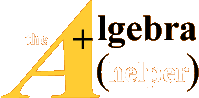Exploring the Vertex Form of the Quadratic Function
Equipment needs:
• TI-83+ calculator with Interactive Graphing installed .
Studying the effect of A, B, and C
1. Press [APPS] and select the Transformation
Graphing by
pressing the number to the left of Interact. Press any key
(except y  or or
 ) to install Interactive Graphing. ) to install Interactive Graphing.
(Note: If you do not
see the screen illustrated to the far right,
select 2:Continue) |
 |
2. In Func mode, press
 to display the y=
editor. Clear any functions that are to display the y=
editor. Clear any functions that are
listed and turn-off any plots . Enter the general vertex form, Y = A(X-B)2+ C of
the quadratic
function . Press 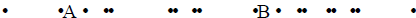
C. |
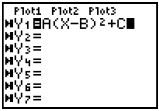 |
If
the Play-Pause Mode is not selected to the left of Y1 (>||), press
 until the
until the
cursor is over the symbol and then press
 until the correct
symbol is selected. until the correct
symbol is selected.
NOTE: You entered Y=A(X-B)2 + C in place of Y=A(X-H)2 + K, which is the
form commonly found
in textbooks, because Interactive Graphing only uses
the coefficients A ,B, C, and D. |
3. Press to display the settings screen for
Transformation Graphing. to display the settings screen for
Transformation Graphing.
As a starting place, set the SETTINGS as pictured. To make these
selections, press 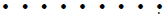 This defines the starting values for the
coefficients and the increment by which you want to observe the change
in the coefficients . This defines the starting values for the
coefficients and the increment by which you want to observe the change
in the coefficients . |
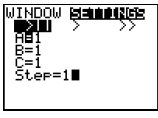 |
Studying the Effect of B
4. Press 6:Zstandard to display the graph. The graph will show the
pre- 6:Zstandard to display the graph. The graph will show the
pre-
selected values of A, B, and C. Both the X and Y-axis range from -10
to 10 with
a scale of 1. |
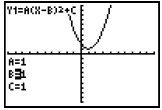 |
Press
 to cursor down one space and
highlight B=. You will start your study to cursor down one space and
highlight B=. You will start your study
with the effect of B.
5. Press to increase the value of B by the pre-selected Step value (1
in this example). The graph is to increase the value of B by the pre-selected Step value (1
in this example). The graph is
automatically redrawn showing the effect
of this change on B. Continue to press
 until you have an until you have an
idea of how
changing B effects the graph.
6. Press  to decrease the value of B by the pre-selected Step value.
Did the graph move the direction to decrease the value of B by the pre-selected Step value.
Did the graph move the direction
you would have expected?
** Changing the value of B has the curve move in what direction?
This moving of the curve is called a translation in the X-direction or
horizontal translation.Use the cursor keys
( to change the value of B again. As you change B notice the
x- coordinate of the to change the value of B again. As you change B notice the
x- coordinate of the
vertex .
** If B=3 where is the vertex? How about B=5? And when B=-2?
Make a hypothesis about the relationship between B and the vertex of the
parabola . Test your hypothesis
by entering B=1, B=3, B=5, B=-1, and
B=-2. Were you correct?
In vertex form Y = A(X - B)2 + C, the value of B gives the x-coordinate
of the vertex. Be careful, though.
Notice the form has X-B. If you had
the equation Y =(X-3)2 then B=3 and the vertex is at x = 3. For the
equation Y=(X+1)2 the B would be -1 with the vertex at x = -1. |
Studying the Effect of C
1. Press  to highlight the C=. Press the to highlight the C=. Press the
 several times and notice the
change in several times and notice the
change in
the graph. Press
 several times and notice this change. several times and notice this change. |
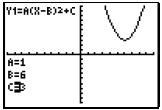 |
2. Predict where the vertex of the function will
be if you let C=2. Enter 2 for C and
check you prediction. |
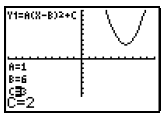 |
3. Make some conclusions about the
effect of changes in C on the vertex. Check your conclusions by
entering
test values for C. |
Studying The Effect of A
1. Return to the Transformation Graphing Screen and press
 until the A=
is until the A=
is
highlighted. |
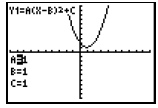 |
2. Use the same discovery method you
used with B and C to investigate the effect of A on the graph of
the
parabola. Be sure to let A be both negative and positive . Continue with
the next question once you
have a hypothesis, and have checked it, for
the effect of A
** What effect does changing the value of A have on the graph? Be sure
to discuss both magnitude and
sign changes . |
Quick and short check…..
** What is the equation of the parabola (quadratic function) graphed to
the
right? (Note: The scale is 1) |
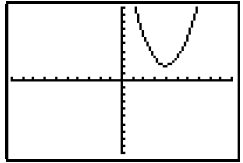 |
| ** Graph the equation y = 3(x +1)2 -5
by hand. Check your answer with your calculator. |
You might want to deactivate Interactive Graphing
before continuing.
1. Press [APPS], select the number preceding Interact |
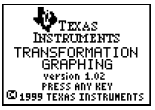 |
| 2. Select 1:Uninstall |
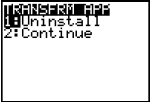 |
Start solving your Algebra Problems
in next 5 minutes!
 |
 |
 |
|
Algebra Helper
Download (and optional CD)
Only $39.99
|
|
Click to Buy Now:
OR
|
|
|
 |
 |
 |
|
2Checkout.com is an authorized reseller
of goods provided by Sofmath
|
|
Attention: We are
currently running a special promotional offer
for Algebra-Answer.com visitors -- if you order
Algebra Helper by midnight of
February 2nd
you will pay only $39.99
instead of our regular price of $74.99 -- this is $35 in
savings ! In order to take advantage of this
offer, you need to order by clicking on one of
the buttons on the left, not through our regular
order page.
If you order now you will also receive 30 minute live session from tutor.com for a 1$!
|
You Will Learn Algebra Better - Guaranteed!
Just take a look how incredibly simple Algebra Helper is:
Step 1
: Enter your homework problem in an easy WYSIWYG (What you see is what you get) algebra editor:
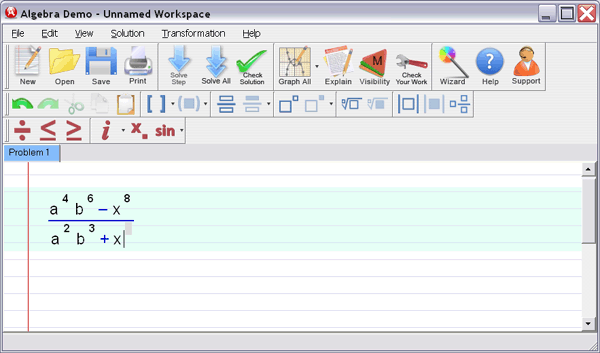
Step 2 :
Let Algebra Helper solve it:
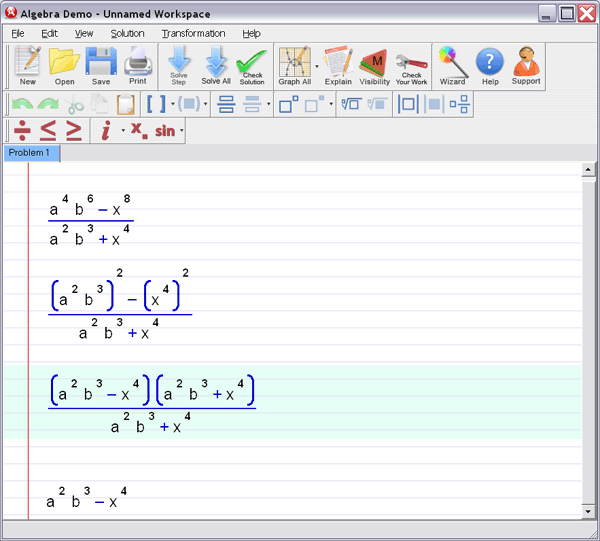
Step 3 : Ask for an explanation for the steps you don't understand:
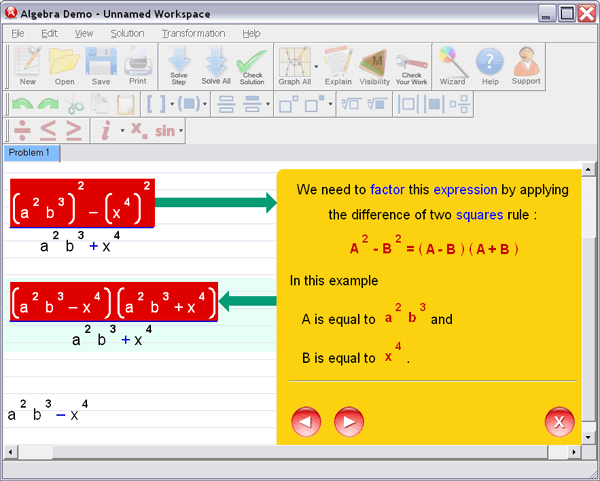
Algebra Helper can solve problems in all the following areas:
- simplification of algebraic expressions (operations
with polynomials (simplifying, degree, synthetic division...), exponential expressions, fractions and roots
(radicals), absolute values)
- factoring and expanding expressions
- finding LCM and GCF
-
(simplifying, rationalizing complex denominators...)
- solving linear, quadratic and many other equations
and inequalities
(including basic logarithmic and exponential equations)
- solving a system of two and three linear equations
(including Cramer's rule)
- graphing curves (lines, parabolas, hyperbolas, circles,
ellipses, equation and inequality solutions)
- graphing general functions
- operations with functions (composition, inverse, range, domain...)
- simplifying logarithms
- basic geometry and trigonometry
(similarity, calculating trig functions, right triangle...)
- arithmetic and other pre-algebra topics
(ratios, proportions, measurements...)
ORDER NOW!
 |
 |
 |
|
Algebra Helper
Download (and optional CD)
Only $39.99
|
|
Click to Buy Now:
OR
|
|
|
 |
 |
 |
|
2Checkout.com is an authorized reseller
of goods provided by Sofmath
|
|
|
 |
| |
| "It
really helped me with my homework. I was
stuck on some problems and your software walked me
step by step through the process..." |
| C. Sievert, KY
| |
| |
 |
| |
Sofmath
19179 Blanco #105-234
San Antonio, TX 78258
|
Phone:
(512) 788-5675
Fax: (512) 519-1805
| | |