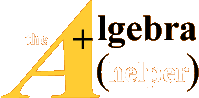• The dimension of a matrix is the number of
rows by the number of columns. i.e. The dimension
of matrix A is 3 x 4. It has 3 rows and 4 columns.
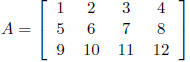
We can reference individual elements of a matrix by using subscripts:
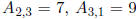 and
and  is
is
not defined.
• A square matrix has an equal number of rows and columns.
• An identity matrix is a square matrix that is all zeros except
the main diagonal which is all ones.
See page 128 for an example.
• Two matrices are equal provided they have the same dimension and the
corresponding entries are
equal. i.e. 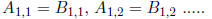
• Entering a matrix into the calculator. On the TI-83 press MATRX
or if you have a TI-83 Plus
press  to get to the matrix window. Now press
to get to the matrix window. Now press  twice to get to edit mode. Use
twice to get to edit mode. Use  and
and
 to select a matrix to edit and then press
to select a matrix to edit and then press
 . As you enter the values, press
. As you enter the values, press
 or
or  to
to
go to the next entry of the matrix. When you are finished entering the matrix
press  . This
. This
will quit the matrix screen.
Note: All matrix operations may be done with the calculator as long as the
matrix does not contain
a variable in it . As soon as there is a letter in the matrix, then you must do
the operation by hand.
• Matrix operations.
- Scalar multiplication: This is just multiplying a matrix by a number.
For example 3A means
that you multiply every entry in matrix A by the number 3.
- Addition/subtraction: The matrices must be the same dimension for this
to work. You just
add/subtract corresponding enteries.
- Multiplication: Matrix multiplication is not like normal
multiplication. It is very dependent
on the order that the matrices are multiplied. To multiply AB, then the number
of columns of
matrix A must be equal to the number of rows of matrix B. See pages 126-128 for
an example.
- Division : There is no division operation for matrices.
- Inverses: Square matrices are the only matrices that might have
an inverse; however, not all
square matrices will have an inverse. The notation of the inverse of an matrix
is B-1. If the
matrix B is listed below and it has been entered into the calculator in matrix B
(see above)
then we can try to compute the inverse by first getting to the matrix window and
then pressing

 . We
would get the answer on the right.
. We
would get the answer on the right.

If an inverse doesn't exist, then the calculator will respond SINGULAR MAT
A systems of equations can be written in as a matrix equation, AX = B
where A is the coefficient
matrix, X is the variable matrix, and B is the constants matrix.
See example 7 page 130.
Section 2.2 and 2.3 Gauss-Jordan Method
An augmented matrix is made by joining the coefficient matrix with the
constant matrix. It
represents a system of equations in a single matrix. See pages 84-85.
•An augmented matrix is transformed to Row- Reduced Form
(or Reduced Row Echelon Form) by the
Gauss- Jordan method . We do this so that we can read o the answer to the system
of equations.
An augmented matrix is in Reduced Row Echelon Form provided:
- The first non zero number in a row is a one. Called a leading one.
- The leading one is the only nonzero entry in its column.
- The leading ones are positioned in a diagonal- like manner starting at the
upper left going to the
lower right. (i.e. A row with fewer zeros before a leading one is above a row
with more zeros
before the leading one.)
• These are the Gauss-Jordan row operations used to manipulate a matrix
into Reduced Row Echelon
Form.
- Swap rows.
- Multiply a row by a nonzero constant.
- Add a multiple of one row to another row.
For examples of the row operations performed look at examples 5, 6, and 7 in
section 2.2. You should
know how to perform given row operations. i.e. problems 27-30 in section 2.2.
• Reading o the solution of an augment matrix in Reduced Row Echelon Form.
- If there is a row that is all zeros except the last number and it is nonzero
then this means that
there is no solution to the system of equations.
- If the number of leading ones is equal to the number of variables that means
there is a single
solution to the system of equations. i.e. 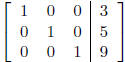 has
a single solution and the solution
has
a single solution and the solution
is x = 3, y = 5, and z = 9.
- If the number of leading ones is less than the number of variables (and you
are not in the no
solution case) then there is an infinite number of solutions to the system of
equations. The
solution is found by writing the equations given by the matrix in rref form and
solving for those
variables that have a leading one in their columns. i.e. The solution to
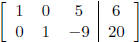 is
is
and z = any number. z is called the parameter for this problem. (Actually
any variable that does not have a leading one in its column is a parameter.) To
get a particular
solution, just plug in a value for the parameter .
• The calculator can take an augmented matrix to Reduced Row Echelon Form
in one step. Enter the
augmented matrix into the calculator, say matrix A. Now go to the matrix window
and press  .
.
Go down the list until you find rref( and select this command. Go back to the
matrix window and
select the matrix that you want put into Reduced Row Echelon Form. On the screen
you should now
see
rref([A]
Now press  and the hard work is done.
and the hard work is done.
Note: This only works if the number of columns in the augmented matrix is
greater than or equal to
the number of rows. If you matrix doesn't meet these requirements, then you must
do Gauss-Jordan
by hand or find some other method. All of these matrices(on the next page) can not
be solved by the
rref command on the TI-83 as they are written.