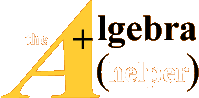Reducing Rational Expressions in x
Now that we’ve discussed some fundamental ideas and techniques, let’s apply what
we’ve learned to rational expressions that are functions of an independent
variable
(usually x). Let’s start with a simple example.
 Example 13. Reduce the rational
expression
Example 13. Reduce the rational
expression
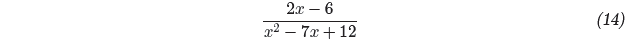
to lowest terms . For what values of x is your result
valid?
In the numerator, factor out a 2, as in 2x − 6 = 2(x − 3).
The denominator is a quadratic trinomial with ac = (1)(12) = 12. The integer
pair
−3 and −4 has product 12 and sum −7, so the denominator factors as shown.
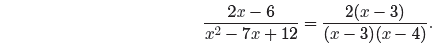
Now that both numerator and denominator are factored, we
can cancel common factors.
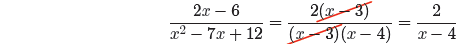
Thus, we have shown that
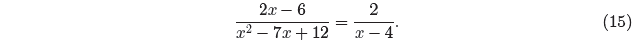
In equation (15), we are stating that the
expression on the left (the original expression)
is identical to the expression on the right for all values of x.
Actually, there are two notable exceptions, the first of which is x = 3. If we
substitute x = 3 into the left-hand side of equation (15), we get
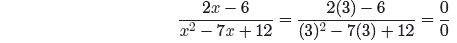
We cannot divide by zero , so the left-hand side of
equation (15) is undefined if x = 3.
Therefore, the result in equation (15) is not valid if x = 3.
Similarly, if we insert x = 4 in the left-hand side of
equation (15),
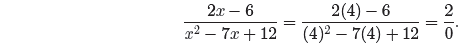
Again, division by zero is undefined . The left-hand side
of equation (15) is undefined
if x = 4, so the result in equation (15) is not valid if x = 4. Note that
the right-hand
side of equation (15) is also undefined at x = 4.
However, the algebraic work we did above guarantees that the left-hand side of
equation (15) will be identical to the right-hand side of equation
(15) for all other
values of x. For example, if we substitute x = 5 into the left-hand side of
equation (15),
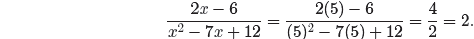
On the other hand, if we substitute x = 5 into the
right-hand side of equation (15),

Hence, both sides of equation (15) are identical
when x = 5. In a similar manner, we
could check the validity of the identity in equation (15) for all other
values of x.
You can use the graphing calculator to verify the identity in equation (15).
Load
the left- and right-hand sides of equation (15) in Y= menu, as shown in
Figure 1(a).
Press 2nd TBLSET and adjust settings as shown in Figure 1(b). Be sure
that you
highlight AUTO for both independent and dependent variables and press ENTER on
each
to make the selection permanent. In Figure 1(b), note that we’ve set
TblStart = 0
and ΔTbl = 1. Press 2nd TABLE to produce the tabular results shown in Figure
1(c).
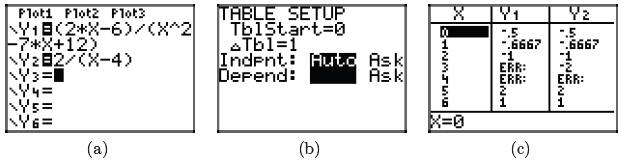
Figure 1. Using the graphing calculator to check that the
left- and right-hand sides of
equation (15) are identical.
Remember that we placed the left- and right-hand sides of equation (15)
in Y1 and
Y2, respectively.
• In the tabular results of Figure 1(c), note the ERR (error) message in
Y1 when
x = 3 and x = 4. This agrees with our findings above, where the left-hand side
of
equation (15) was undefined because of the presence of zero in the
denominator
when x = 3 or x = 4.
• In the tabular results of Figure 1(c), note that the value of Y1 and Y2
agree for all
other values of x.
We are led to the following key result.
Restrictions. In general, when you reduce a
rational expression to lowest terms,
the expression obtained should be identical to the original expression
for all values
of the variables in each expression, save those values of the variables
that make
any denominator equal to zero. This applies to the denominator in the
original
expression, all intermediate expressions in your work, and the final
result. We will
refer to any values of the variable that make any denominator equal to
zero as
restrictions. |
Let’s look at another example.
 Example 16. Reduce the expression
Example 16. Reduce the expression
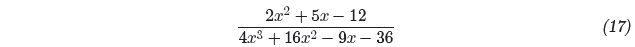
to lowest terms. State all restrictions.
The numerator is a quadratic trinomial with ac = (2)(−12) = −24. The integer
pair −3 and 8 have product −24 and sum 5. Break the middle term of the
polynomial
in the numerator into a sum using this integer pair, then factor by grouping.
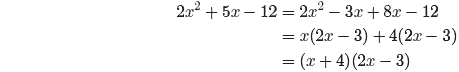
Factor the denominator by grouping .
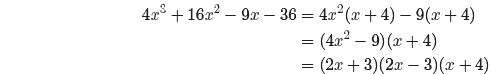
Note how the difference of two squares pattern was used to
factor 4x2 − 9 = (2x +
3)(2x − 3) in the last step .
Now that we’ve factored both numerator and denominator, we cancel common
factors.
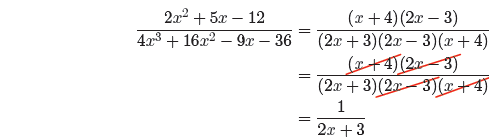
We must now determine the restrictions. This means that we
must find those values
of x that make any denominator equal to zero.
• In the body of our work, we have the denominator (2x +
3)(2x − 3)(x + 4). If we
set this equal to zero, the zero product property implies that
2x + 3 = 0 or 2x − 3 = 0 or x + 4 = 0.
Each of these linear factors can be solved independently.
x = −3/2 or x = 3/2 or x = −4
Each of these x-values is a restriction.
• In the final rational expression, the denominator is 2x + 3. This expression
equals
zero when x = −3/2 and provides no new restrictions.
• Because the denominator of the original expression, namely 4x3+16x2−9x−36,
is
identical to its factored form in the body our work, this denominator will
produce
no new restrictions.
Thus, for all values of x,
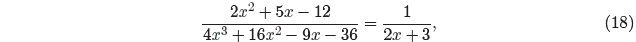
provided x ≠ −3/2, 3/2, or −4. These are the restrictions.
The two expressions are
identical for all other values of x.
Finally, let’s check this result with our graphing calculator. Load each side of
equation (18) into the Y= menu, as shown in Figure 2(a). We know
that we have
a restriction at x = −3/2, so let’s set TblStart = −2 and ΔTbl = 0.5, as shown
in Figure 2(b). Be sure that you have AUTO set for both independent and
dependent
variables. Push the TABLE button to produce the tabular display shown in
Figure 2(c).
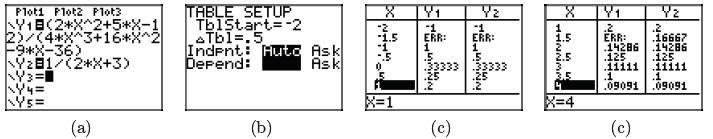
Figure 2. Using the graphing calculator to check that the
left- and right-hand sides of
equation (18) are identical.
Remember that we placed the left- and right-hand sides of equation (18)
in Y1 and
Y2, respectively.
• In Figure 2(c), note that the expressions Y1 and Y2 agree at all values
of x except
x = −1.5. This is the restriction −3/2 we found above.
• Use the down arrow key to scroll down in the table shown in Figure 2(c)
to produce
the tabular view shown in Figure 2(d). Note that Y1 and Y2 agree for all
values of
x except x = 1.5. This is the restriction 3/2 we found above.
• We leave it to our readers to uncover the restriction at x = −4 by using the
up-arrow
to scroll up in the table until you reach an x-value of −4. You should uncover
another ERR (error) message at this x-value because it is a restriction. You get
the ERR message due to the fact that the denominator of the left-hand side of
equation (18) is zero at x = −4.